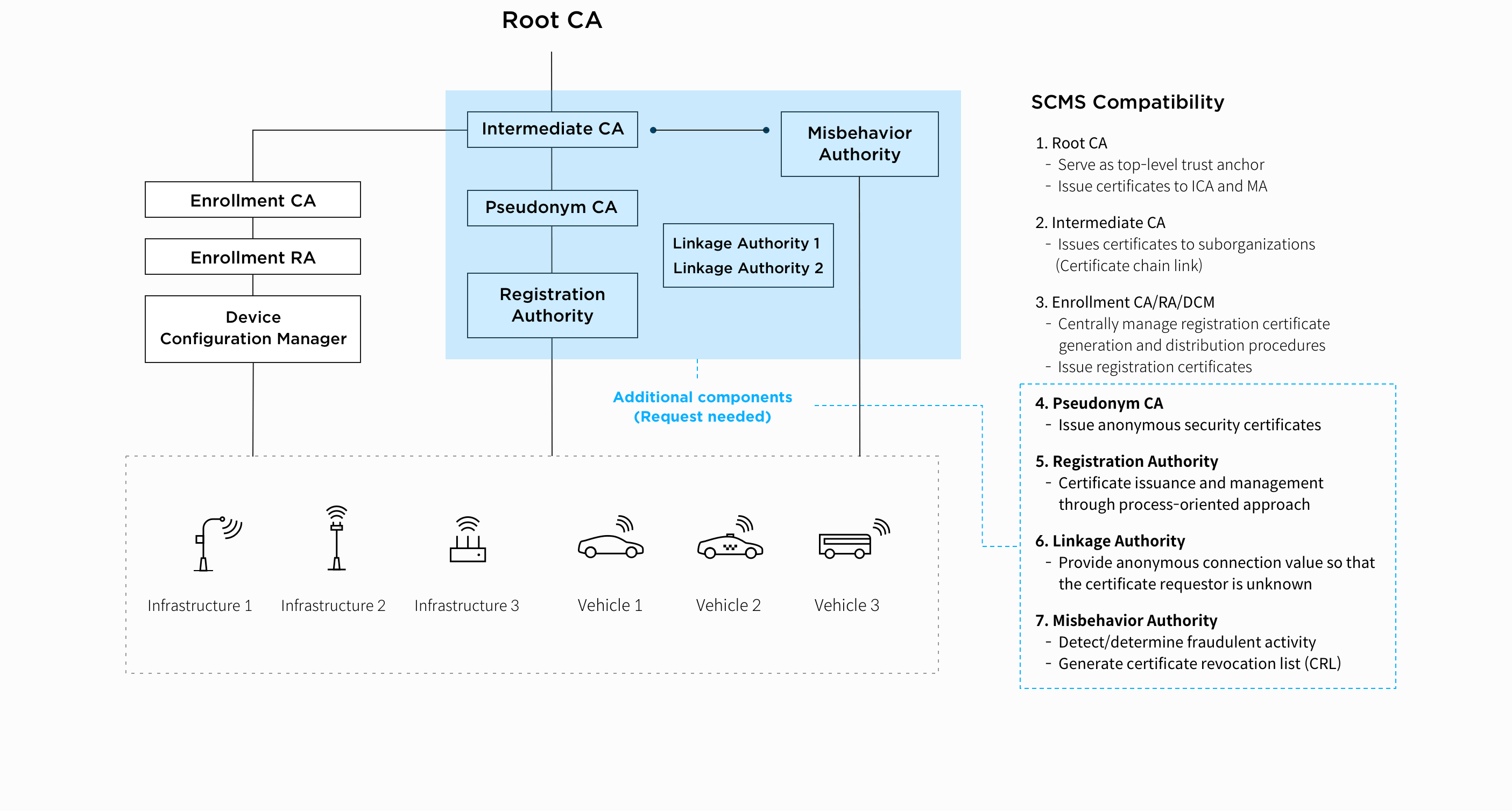Quick, simple, and convenient.
The SCMS interoperability testing platform allows users to perform a test run of AUTOCRYPT’s Security Credential Management System (SCMS) on their V2X OBUs and RSUs, establishing a mock environment of SCMS operation.
Through a simple registration process, the user can request bootstrap data and set up the test environment by installing the package into the unit under test.
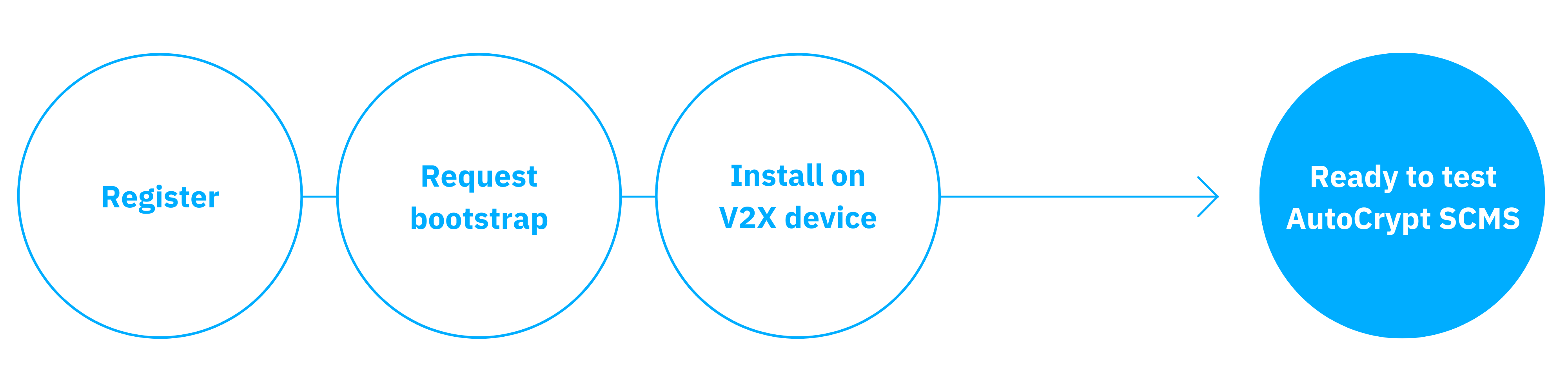
AutoCrypt SCMS enables the issuance and management of certificates in compliance with international standards (IEEE 1609.2, 5GAA). From issuance to revocation (in the case of fraudulent or abnormal behavior), all systems are in place to ensure utmost security.
The test page also provides a simple overview of the certificate generation process through the root certificate authority (CA), registration authority (RA), and digital certificate manager (DCM).
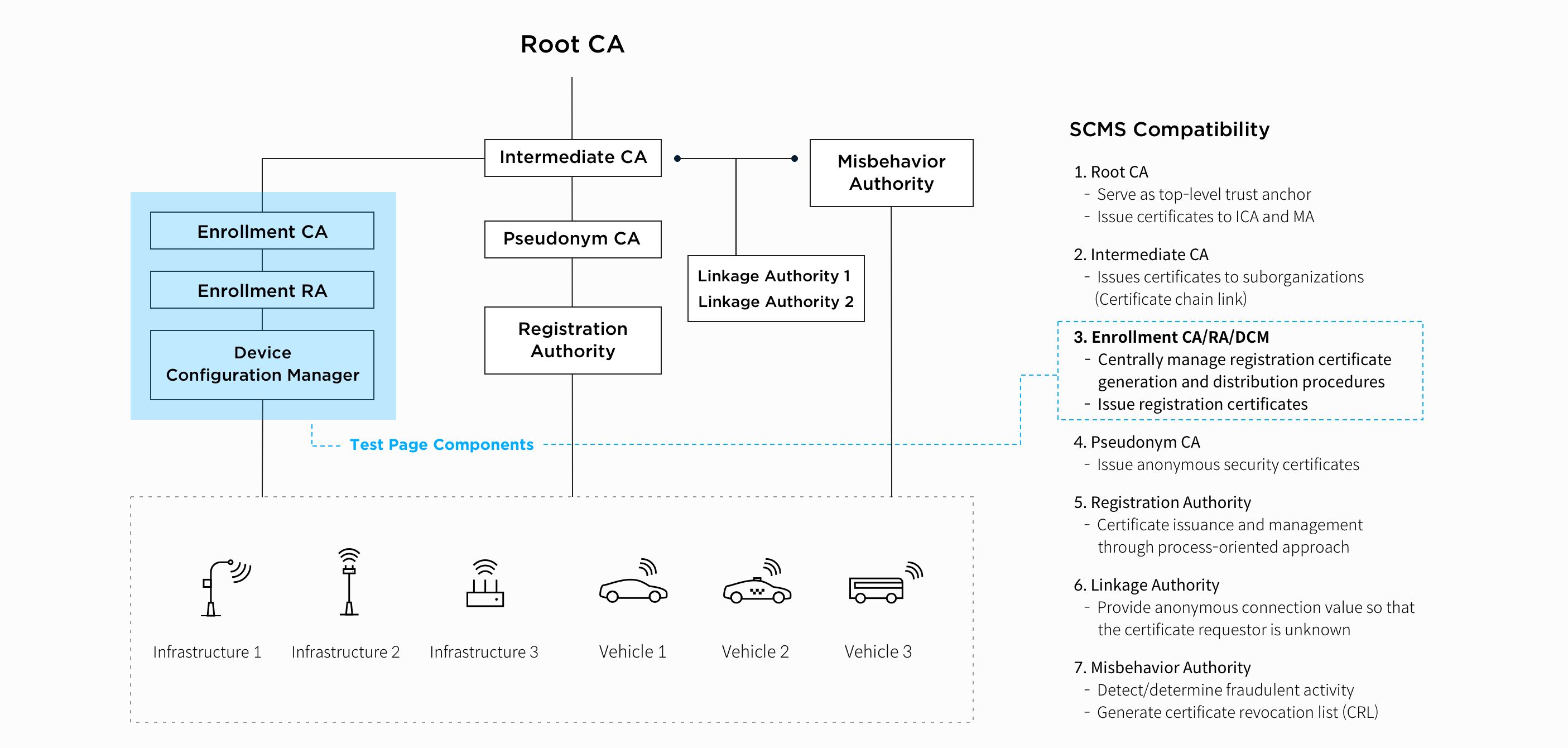
Overview
Test User
V2X Device
(OBU, RSU)
Users who want to test-run their V2X devices in the SCMS ecosystem
5G Device, etc.
(mobile, wearable)
Users who want to see a visual representation of SCMS operations on their devices
Supported Test Certificates
OBU
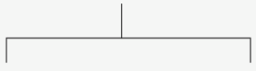
RSU
![]()
Pseudonym certificates
Used by OBUs for message signing (self-identification) and misbehaviour reporting in V2V applications
Identification certificates
Used by OBUs for message signing (self-identification) for V2I applications
Application certificate
Used by RSUs for signing and encrypting messages in V2I applications
Overview
Test User
V2X Device
(OBU, RSU)
Users who want to test their V2X devices through an easy, convenient method
5G Device, etc.
(mobile/wearable)
Users who want to directly check the identification system on their devices
Supported Test Certificates
Anonymous certificates for OBU
Authorization and malfunction reports available
Registration certificates for OBU
Authorization usage for V2I applications
Application certificate for RSU
Authorization and encryption available for RSUs
STEP 01
Registration
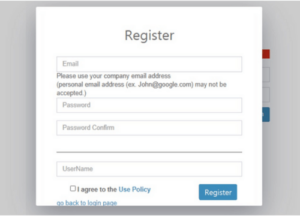
1. Register
Sign up on the test page
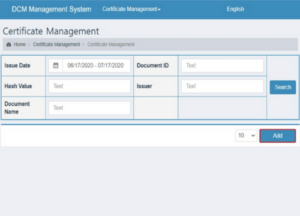
2. Add certificate
Home > Certificate Management > Add certificate
STEP 02
Bootstrap Generation
Case 1
If generating bootstrap CSR on the site
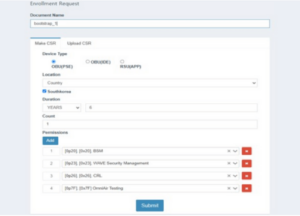
Generate CSR (Certificate Signing Request)
CSR Generation according to device / country / permissions
Case 2
When in possession of CSR
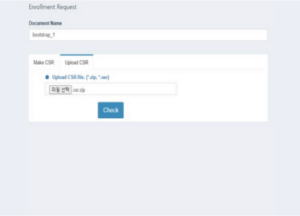
Upload CSR
Inspection of CSR > AUTOCRYPT will inspect CSR, then generate bootstrap
STEP 03
Bootstrap Complete
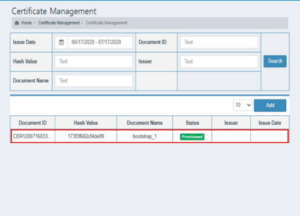
1. Confirm bootstrap
Click “Document ID” for bootstrap
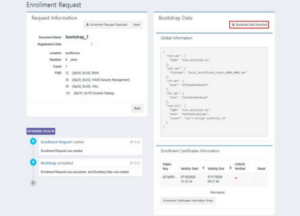
2. Download bootstrap
Download zip file for bootstrap data
STEP 04
Install bootstrap to test device
AUTOCRYPT has taken part in the establishment of SCMS environments both in Korea and abroad, complying with standards in North America, Europe, China, and South Korea.
The SCMS interoperability testing platform only provides a basic representation of certain components of the SCMS ecosystem. In reality, AUTOCRYPT optimizes and customizes its platform for the user’s environment, providing comprehensive certificate management, including certificate issuance, distribution, and revocation.
For testing involving additional components of the SCMS environment, please contact us.